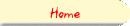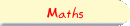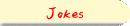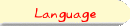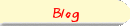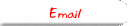| |
How To Play Mancala
Mancala is a traditional strategy game whose origins are lost in
the mists of time. Variants of the game (with different names) are played
in Africa, India, and Southeast Asia. There is evidence that was already
being played thousands of years ago. Like all good games, it can be learned
in minutes, but could take a lifetime to master!
The board consists of two rows of holes, with a single larger
hole at either end (called "mancalas"). At the start of the game, a number
of stones or marbles or seeds is placed in each hole. Each player, on their
turn, takes some of the stones from one of their holes, and then distributes
them one by one to the neighbouring holes. The exact rules for distributing
the stones depends on the variant being played.
In this version, the exact rules are as follows:
-
Each player's Mancala is on their right.
-
One their turn, a player takes the stones from one of the holes on their
side, and distributes them one by one to the neighbouring holes, in a clockwise
direction (i.e., away from his or her own mancala).
-
A player does not drop stones into their opponent's mancala!
-
If the last stone falls into an empty hole on the player's
own side, the player removes that stone, as well as all the stones
from the opposite hole, and places them in his or her own mancala.
-
If the last stone falls into the player's own mancala, the player gets
another turn.
-
If a player cannot move on his or her turn, all the remaining stones are
removed into their opponent's mancala.
Sound simple?? If not, it will become clearer as you play.
When you open the game, you will be faced
with a number of choices:
-
Holes per Side (default 6) This is the number of holes on each side of
the board (not counting the mancala). Change it by clicking the + and -
arrows.
-
Chips per Hole (default 4) This is the number of stones in each hole at
the start. Change it by clicking the + and - arrows.
-
Player 1: (default Human). This means that a human will be player 1. If
you want the computer to play, click on the word Human.
-
Player 2: (default Computer). This means that the computer will play player
2. If you want a human to play, click on the word Computer.
-
Skill Level (default 3). This determines how intelligent a computer player
will be. Skill level 0 will just play random moves - recommended only for
beginners or for the discouraged.
-
Time per Move: This is how long the computer will take to move (at worst).
It depends on the skill level, on the number of holes per side, and on
the speed of your computer. You cannot push this above 60 minutes, but
then why would you want to? If you really want to play a computer that
smart, buy a faster PC.
-
Which Player First (default 1). Pretty obvious what this means. Change
it by clicking on the + and - arrows.
-
Start Game: Click on this word when you want to start!
To make your move when it is your turn, click on the hole from which you wish to move the pieces.
Are you ready?? Then Play!!
|